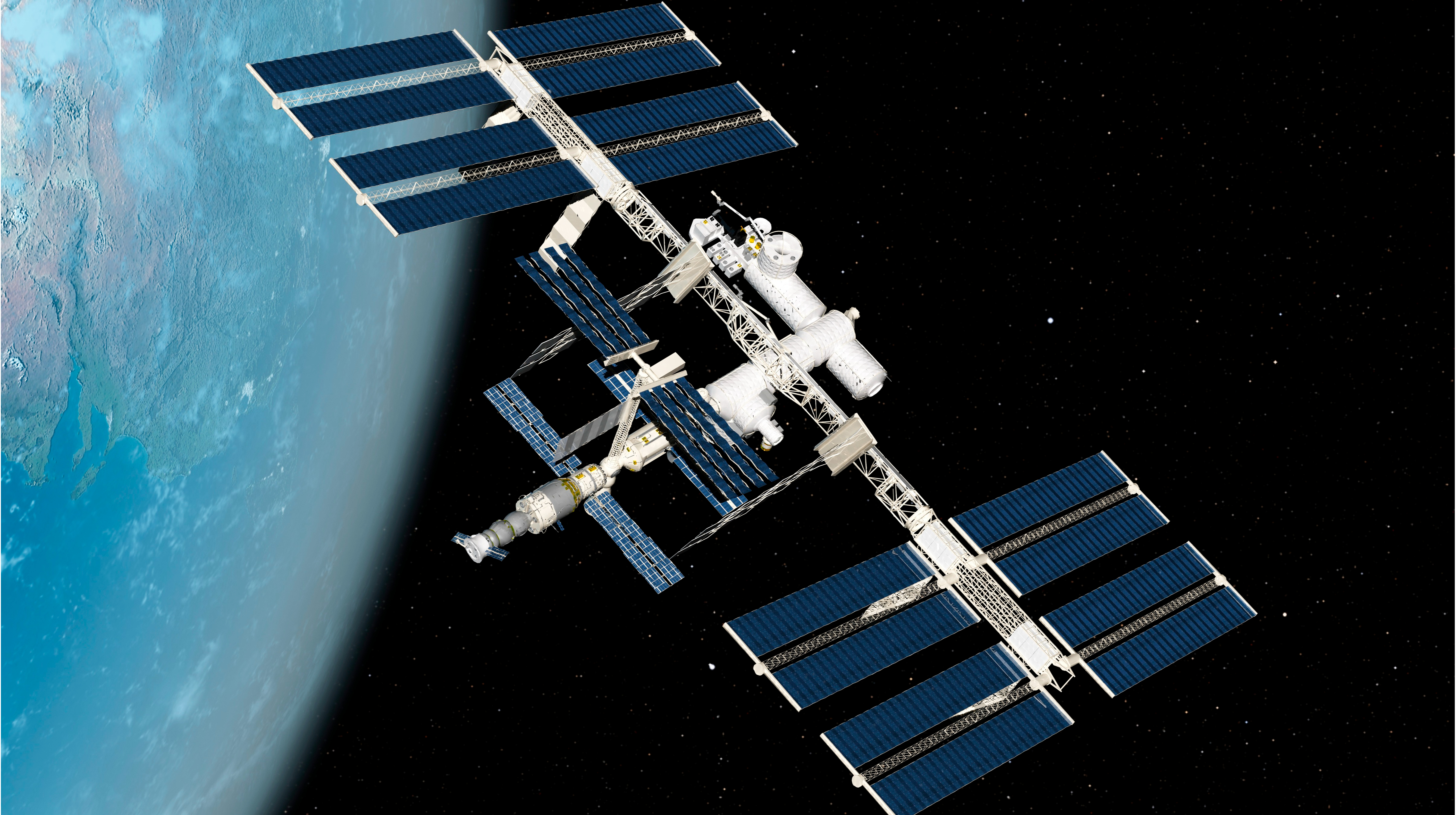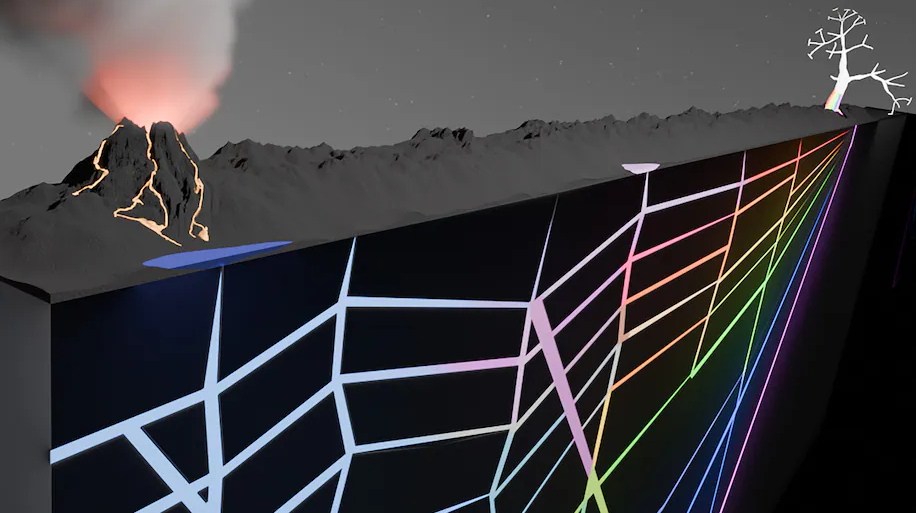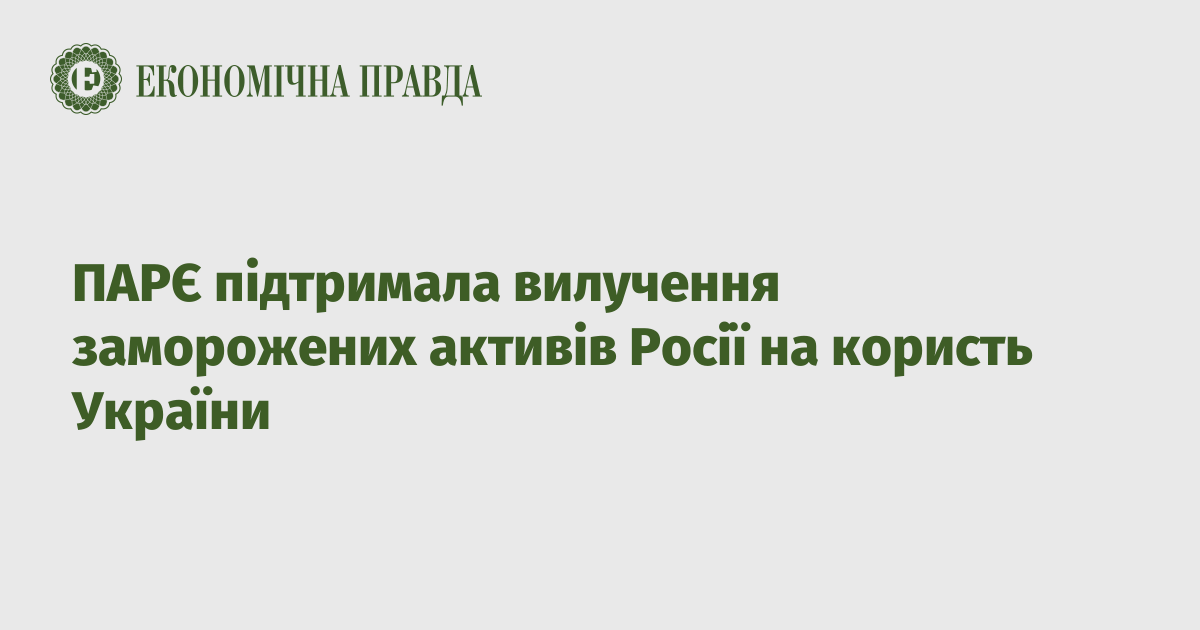Online shopping abroad: how to deliver to Ukraine and also save money?

Since the beginning of the full-scale Russian invasion of Ukraine, many world-famous brands have ceased their activities. After some time, some shops have resumed work, but there are also those that, unfortunately, still keep their doors closed. Many foreign brands remain unavailable in Ukraine. That is why the service of delivery of purchases from online stores in Europe and the USA to Ukraine – myMeest – came to the rescue. It is interesting that one of the most valuable advantages of buying abroad is the price, because, for example, Spain always offers favorable discounts, and when buying in Turkey, you can save a lot thanks to the exchange rate. Ukrainians have the opportunity to order goods from any online store that can deliver the goods to the Meest warehouse. There are warehouses in: USA, Poland, England, Italy, Spain, Portugal, Germany, Turkey, Greece and France. Photo: myMeest How to order goods from a foreign online store to Ukraine? First of all, you need to register in your personal account on the mymeest.com website or in the myMeest mobile application. After registering, you will receive a personal ID number, which is required for delivery of purchases to Ukraine. Now buy the product itself in the online store, but when placing the order, enter the address of the myMeest warehouse and its phone number in the field for entering the delivery address. Next to your name, simply add the personal ID number that you received during registration (if the system does not allow it, enter the ID number in any other line). That is, if you wanted to buy a dress from H&M in Spain, you place an order on the website as usual, just add the ID number next to your name, and in the delivery address, specify the Meest warehouse in Spain and its phone number. After the purchase, the online store will send to your e-mail a letter with a track number (declaration) from the delivery service. After receiving it, register the order in your personal account or in the myMeest mobile application. As soon as the package arrives at the warehouse, employees will process your application and issue an invoice. You will receive a notification in the myMeest mobile application or an e-mail. At this stage, you need to pay for delivery to Ukraine. Photo: myMeest In the personal account on the website or in the myMeest mobile application, select “Recipient addresses” and fill in all the data. After creation, a confirmation letter will be sent to your e-mail. Please note that you need to confirm the recipient’s address from the same device from which it was created. It remains to send the package to Ukraine. If you do this on the website in your personal account, then on the left side of the control panel, find “Orders” and go to the section “Goods from stores”. In it, select the previously created recipient and click the “Send” button. If you open the myMeest mobile application – go to the “Order” section, click on the product number and select “Send”. A few days and the package is with you. You have the opportunity to order a product from any online store that can deliver the product to the Meest warehouse, but for your convenience, a catalog of stores has been created on the mymeest.com website, in which you can find both well-known brands and discover new ones online -stores in Europe and the USA. Do not give up on your favorite brands if they have not yet opened their doors in Ukraine and get to know new ones! You can order abroad and save money by buying at discounts, and the myMeest service will take care of delivery to Ukraine.
Original Source Link